The Creation of the Containment Chamber - Devlog
Hello all! This is Nawid Torkmani, the Art Director of Team Garganta. I had input into every environment and prop in Garganta, modelling a lot of them myself. Today I'll share the creation process for the game's ending room!
Here are all the software I used:
-Blender for 3D Modelling and UV Unwrapping
-Substance Painter for Textures
-Unity for Lighting

I began by reusing the isostructure mesh I developed as a backdrop for Levels 1 and 3. I flipped the normals and scaled it down to fit the room I wanted to make. In the above image you can see the basic shapes I've set up, foundation for the stair and the containment device that hovers over the black hole.
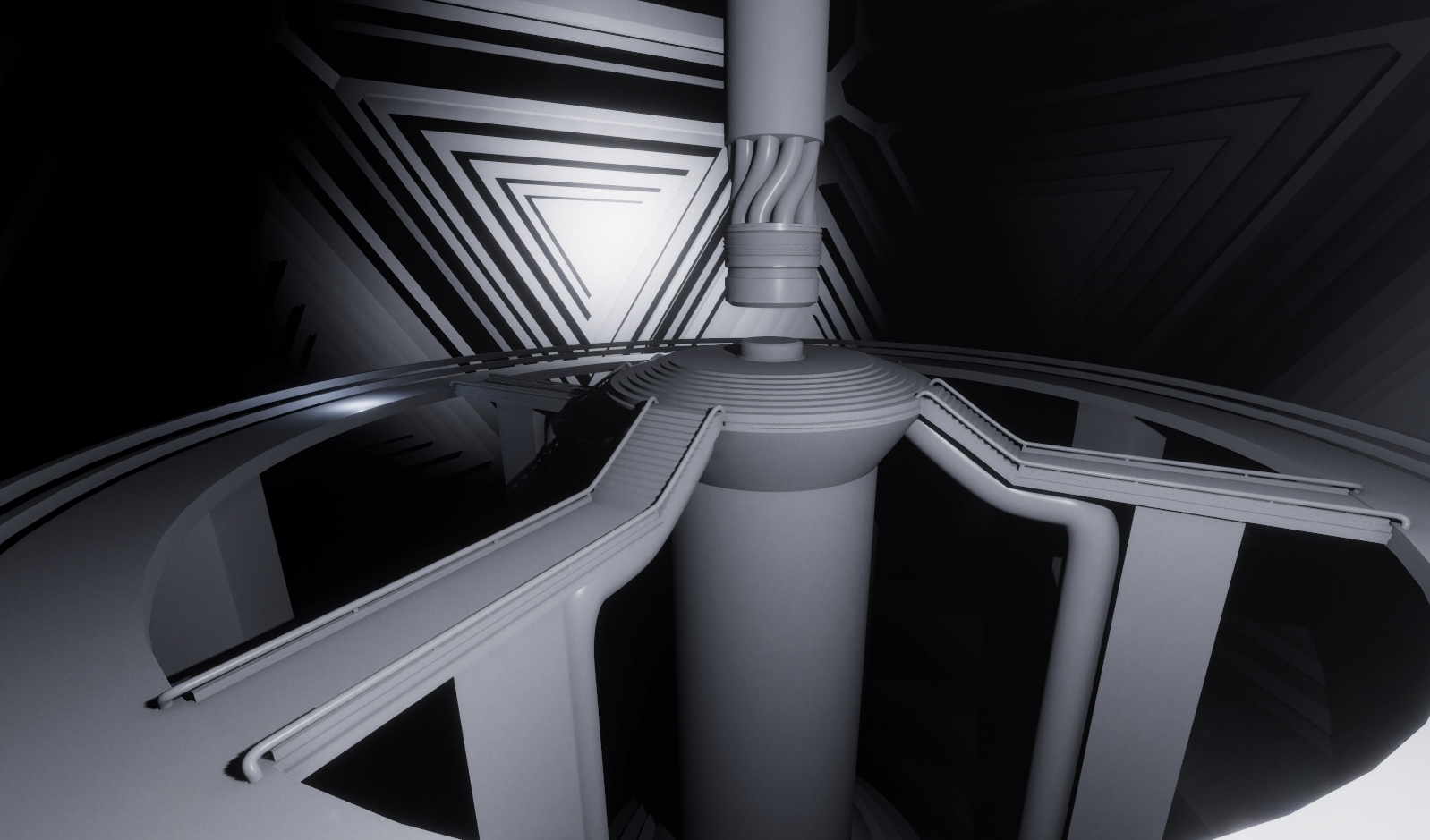
Here I've set up the stairs using the 'Stairs' preset in Blender's Bevel tool. I also used the Curve tool to create some railings and pipes underneath the walkway. I also began adding more detail to the containment device. I experimented with some spiraling pipes, similar to the reference image below. I wanted the containment device to be a huge, hulking piece of equipment that towers over the contrastingly small black hole.


Using the Curve tool and some Array modifiers, I added more detail to the containment device. I also added more detail to the walkways by insetting and extruding faces.

The final textures and lighting! Throughout the game I had been setting up a theme of painted metal and a copper material, but those environments were extremely dilapidated and exposed to countless years of degradation. This environment is comparatively very sterile and has been kept up well. I wanted the environment to serve as a look into what the megastructure may have looked like when it was initially built.
The textures were created with some smart materials I developed myself in Substance Painter.
Thank you for reading this small look into my creation process :)
Get GARGANTA
GARGANTA
Fast Paced 3D Platformer in an oppressive, beautiful world.
| Status | In development |
| Authors | Ionatan B Maghidman, Irregularbanana, Le Nawid, Nathan Vong |
| Genre | Platformer |
| Tags | Atmospheric, garganta, megastructure, oppressive, Parkour, Singleplayer, tsutomu-nihei, Unity |

Leave a comment
Log in with itch.io to leave a comment.